How to Protect Your Computer from Malware
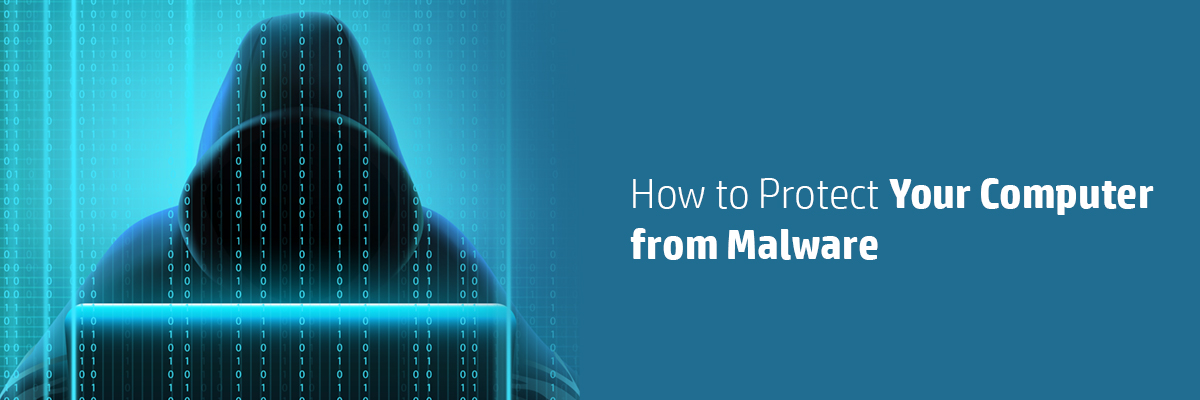 Even with all the precautions we take, the ever-evolving forms of malware including viruses, ransomware, trojans, bots and spyware can find a way to sneak past our defenses.
Even with all the precautions we take, the ever-evolving forms of malware including viruses, ransomware, trojans, bots and spyware can find a way to sneak past our defenses.
Nowadays, the increasing amount of online transactions have provided attackers with more opportunities to introduce malware into our network or system. The effects can be anything from slowing down of your machine to the stealth of confidential information. The problem is further complicated as malware is not easy to detect, and you may not realize you have been infected until it is too late.
Thus, it is essential that we do not slip up and give a single opportunity to any lurking attacker.
Let us have a look at how you can take precautions to protect your PC, other than installing an anti-virus.
Do not click on unknown email attachments
It was easier to spot malicious emails a few years ago, but now such emails are often disguised as the brands you are familiar with. They might even include sophisticated graphics work to make the email more convincing. So, make sure you do not download any attachment or click on a link unless you are absolutely sure of the source.
Update your anti-virus software
Many people just install an anti-virus and go around their business with a peaceful mind. However, an outdated anti-virus will not be of any help to you. As the threats keep evolving, so do the anti-virus features to fight these new threats off. Keep your anti-virus updated so it can protect you from both old and new threats.
Purchase a device equipped to fight malware
These days, many laptops, business notebooks and workstations come standard with advanced security features. The HP ProBook 400 series come are equipped to protect you from not only browser and OS, but also your firmware from malware attacks. The hardware-enforced and self-healing protection can automatically detect and recover from any attacks on your BIOS.
